Odi's astoundingly incomplete notes
New entriesCode
back | nextCopying tar files between Linux and Solaris / SunOS
The tar file format produced by GNU tar is slightly incompatible with Unix tar on Solaris. You will notice that when you tar deeply nested directory hierarchies like java class trees or Java API documentation. Then the Unix tar would complain about @LongLink stuff. Solution: use pax instead of tar.
# this creates an archive of a directory pax -w -f archive.tar directory # this extracts an archive pax -r < archive.tarThe only drawback: pax doesn't support compression directly. So an extra gzip/gunzip doesn't do harm.
Cygwin terminal to Solaris / SunOS
Connecting to a Solaris machine, my Cgywin terminal seems unsupported:
You can enter the escape sequence by pressing Ctrl-V and then the desired key (like PageDown). If the command is also an escape sequence (like Ctrl-F), then also just press Ctrl-V before hitting it. So you should get something like that:
top: no termcap entry for a `cygwin' terminalNote: Solaris' termcap uses terminfo really. No termcap file is ever really read! I worked around it by
tar'ing the terminfo db from Cygwin and uploading it to the home directory of that user. First tar and upload Cygwin's terminfo db:cd /usr/share/terminfo tar czf terminfo.tgz * scp terminfo.tgz user@solaris: rm terminfo.tgzThen on the remote machine unpack it to the ~/.terminfo directory:
gunzip terminfo.tgz
mkdir .terminfo
cd .terminfo
tar xf ../terminfo.tar
# fix a symlink
rm terminfo
ln -s /usr/share/lib/terminfo
cd ..
rm terminfo.tar
export TERMINFO=${HOME}/.terminfo
Now edit .bash_profile to set the TERMINFO variable on login:# teach Solaris what my terminal isNow the only thing missing, is a useable vi configuration. On Solaris this is the really old Unix vi, and not vim. So its config file is
export TERMINFO=${HOME}/.terminfo
~/.exrc. Here we need key mappings for Home, End, PageUp, PageDown, Delete and maybe even the cursor keys. For every key put a mapping in the file like:map <Escape sequence> <command>
You can enter the escape sequence by pressing Ctrl-V and then the desired key (like PageDown). If the command is also an escape sequence (like Ctrl-F), then also just press Ctrl-V before hitting it. So you should get something like that:
set showmode " Home map ^[[1~ 0 " End map ^[[4~ $ " PgUp map ^[[5~ ^B " PgDown map ^[[6~ ^F " Del map ^[[3~ x " Down map ^[[B j " Up map ^[[A k " Left map ^[[D h " Right map ^[[C l
A much easier fix would just be to set the term to something solaris supports - usually I get away with something like:
TERM=xterm; export TERM
/Mads
TERM=xterm; export TERM
/Mads
While that may work quite well, it's a bad thing (TM) to do. You should not lie to terminfo about your terminal. Otherwise there is no way to fix misbehaviour. With the above approach, if something doesn't work, just fix the terminfo for Cygwin and done. If something doesn't work with xterm, you can't do anything about it or you will break real xterms.
The solution that copies the terminfo worked fine. I didn't try the VIM changes since I use vi plain.
The xterm solution did not work, nor does vt100 or vt52.
Ed
The xterm solution did not work, nor does vt100 or vt52.
Ed
Text rastering
Anyone engaging in text rendering must read the article over at anti-grain. That is people using the OpenType library, coding on word processors, XServers, PDF viewers, HTML rendering engines, postscript rasterizers, image editors, vector renderers etc. I think it contains many brilliant insights.
Sparrow OS
Do you know the operating system TempleOS (SparrowOS)? I mean the guy is obviously nuts, but I really think the world needs people like him! So cool.
JDK bug in DocPrintJob.print
The problem in the Java 1.5 printing API mentioned earlier seems to be even bigger. If documents are printed concurrently to different printers, the API may make concurrent calls to OpenSSL (which is not thread-safe). That in turn causes memory corruption and leads to VM crashes. The crashes may occur immediately on
Stack of crashing thread:
Test code that reproduces the problem:
malloc in the OpenSSL code or afterwards in arbitrary places (even interpreted Java code). The only workaround is to synchronize all printing API calls to a global lock. Bug report at Sun.Stack of crashing thread:
Stack: [0x6c377000,0x6c3f8000), sp=0x6c3f6f74, free space=511k Native frames: (J=compiled Java code, j=interpreted, Vv=VM code, C=native code) C [libc.so.6+0x71cee] C [libc.so.6+0x710fd] malloc+0x8d C [libcrypto.so.4+0x2b500] C [libcrypto.so.4+0x2bb5c] CRYPTO_malloc+0x4c C [libcrypto.so.4+0x7883e] OBJ_NAME_add+0x5e C [libcrypto.so.4+0x7d2ee] EVP_add_cipher+0x6e C [libssl.so.4+0x29283] SSL_library_init+0x33 C [libcups.so.2+0x6003] httpInitialize+0x63 C [libcups.so.2+0x62d8] httpConnectEncrypt+0x28 C [libcups.so.2+0x62a8] httpConnect+0x38 C [libmawt.so+0x400f] Java_sun_print_CUPSPrinter_canConnect+0x4f j sun.print.CUPSPrinter.canConnect(Ljava/lang/String;I)Z+0 j sun.print.CUPSPrinter.isCupsRunning()Z+71 j sun.print.UnixPrintJob.print(Ljavax/print/Doc;Ljavax/print/attribute/PrintRequestAttributeSet;)V+186
Test code that reproduces the problem:
import java.io.File;
import java.io.FileInputStream;
import java.io.FileNotFoundException;
import java.io.InputStream;
import java.util.concurrent.atomic.AtomicInteger;
import javax.print.DocFlavor;
import javax.print.DocPrintJob;
import javax.print.PrintService;
import javax.print.PrintServiceLookup;
import javax.print.SimpleDoc;
import javax.print.attribute.DocAttributeSet;
import javax.print.attribute.HashDocAttributeSet;
import javax.print.attribute.HashPrintRequestAttributeSet;
import javax.print.attribute.PrintRequestAttributeSet;
import javax.print.attribute.standard.MediaSizeName;
/**
* Crashes on Linux when printin a PDF to two different printers.
*
* @author Ortwin Glück
*/
public class Test implements Runnable{
private static AtomicInteger select = new AtomicInteger();
private PrintService service1, service2;
private Object latch = new Object();
private String file;
public static void main(String[] args) {
if (args.length != 3) {
System.out.println("Syntax: Test printer printer file");
return;
}
Test app = new Test(args[0], args[1], args[2]);
app.run();
}
public Test(String printer1, String printer2, String file) {
PrintService[] services = PrintServiceLookup.lookupPrintServices(DocFlavor.INPUT_STREAM.AUTOSENSE, null);
for (PrintService ps : services) {
if (printer1.equals(ps.getName())) {
service1 = ps;
}
if (printer2.equals(ps.getName())) {
service2 = ps;
}
}
if (service1 == null)
throw new IllegalArgumentException("Unknown printer "+ printer1);
if (service2 == null)
throw new IllegalArgumentException("Unknown printer "+ printer2);
File f = new File(file);
if (!f.exists())
throw new IllegalArgumentException("File not found: "+ f.getAbsolutePath());
if (!f.isFile())
throw new IllegalArgumentException("Not a file: "+ f.getAbsolutePath());
this.file = file;
}
public void run() {
int THREADS = 20;
for (int i=0; i<THREADS; i++) {
Thread t = new Thread(new Job());
t.setDaemon(false);
t.start();
}
try {
Thread.sleep(1000);
} catch (InterruptedException e) {
}
synchronized (latch) {
latch.notifyAll();
}
}
private class Job implements Runnable {
public void run() {
synchronized (latch) {
try {
latch.wait();
} catch (InterruptedException e) {
e.printStackTrace();
}
}
InputStream stream;
try {
stream = new FileInputStream(file);
} catch(FileNotFoundException e) {
// does not happen
throw new RuntimeException(e.getMessage(), e);
}
DocPrintJob dpj;
if (select.getAndIncrement() % 2 == 0) {
dpj = service1.createPrintJob();
} else {
dpj = service2.createPrintJob();
}
DocAttributeSet docaset = new HashDocAttributeSet();
docaset.add(MediaSizeName.ISO_A4);
SimpleDoc simpleDoc = new SimpleDoc(stream, DocFlavor.INPUT_STREAM.AUTOSENSE, docaset);
PrintRequestAttributeSet aset = new HashPrintRequestAttributeSet();
aset.add(MediaSizeName.ISO_A4);
try {
//synchronized (Test.this) {
dpj.print(simpleDoc, aset);
//}
} catch(Exception e) {
System.err.print(e.getMessage());
}
}
}
}
JDK bug in PrintServiceLookup.lookupPrintServices
I have reported the second bug in Sun's JDK-1.5 this year:
Stack of hanging threads:
Stack of crash:
PrintServiceLookup.lookupPrintServices is not thread-safe on Linux! Most of the time it crashes the VM in an OpenSSL call race and sometimes it just hangs the threads. Workaround: synchronize the call and turn off automatic polling by setting the system property sun.java2d.print.polling=false. Bug report at Sun.Stack of hanging threads:
Thread 30235: (state = IN_NATIVE) - sun.print.CUPSPrinter.canConnect(java.lang.String, int) @bci=0 (Interpreted frame) - sun.print.CUPSPrinter.isCupsRunning() @bci=71, line=352 (Interpreted frame) - sun.print.UnixPrintServiceLookup.getPrintServices(javax.print.DocFlavor, javax.print.attribute.AttributeSet) @bci=125, line=351 (Interpreted frame) - javax.print.PrintServiceLookup.getServices(javax.print.DocFlavor, javax.print.attribute.AttributeSet) @bci=65, line=359 (Interpreted frame) - javax.print.PrintServiceLookup.lookupPrintServices(javax.print.DocFlavor, javax.print.attribute.AttributeSet) @bci=2, line=105 (Interpreted frame) - Test$Job.run() @bci=42, line=42 (Interpreted frame) - java.lang.Thread.run() @bci=11, line=595 (Interpreted frame) Thread 30220: (state = IN_NATIVE) - sun.print.CUPSPrinter.canConnect(java.lang.String, int) @bci=0 (Interpreted frame) - sun.print.CUPSPrinter.isCupsRunning() @bci=71, line=352 (Interpreted frame) - sun.print.UnixPrintServiceLookup.getPrintServices(javax.print.DocFlavor, javax.print.attribute.AttributeSet) @bci=125, line=351 (Interpreted frame) - javax.print.PrintServiceLookup.getServices(javax.print.DocFlavor, javax.print.attribute.AttributeSet) @bci=65, line=359 (Interpreted frame) - javax.print.PrintServiceLookup.lookupPrintServices(javax.print.DocFlavor, javax.print.attribute.AttributeSet) @bci=2, line=105 (Interpreted frame) - Test$Job.run() @bci=42, line=42 (Interpreted frame) - java.lang.Thread.run() @bci=11, line=595 (Interpreted frame)
Stack of crash:
C [libcrypto.so.4+0x73bda] C [libcrypto.so.4+0x73968] lh_insert+0xc8 C [libcrypto.so.4+0x760cb] C [libcrypto.so.4+0x76753] C [libcrypto.so.4+0x766bf] ERR_load_ERR_strings+0x2f C [libcrypto.so.4+0x76795] ERR_load_strings+0x25 C [libssl.so.4+0x29fa3] ERR_load_SSL_strings+0x43 C [libssl.so.4+0x2124e] SSL_load_error_strings+0x1e C [libcups.so.2+0x5ffe] httpInitialize+0x5e C [libcups.so.2+0x62d8] httpConnectEncrypt+0x28 C [libcups.so.2+0x62a8] httpConnect+0x38 C [libmawt.so+0x400f] Java_sun_print_CUPSPrinter_canConnect+0x4f j sun.print.CUPSPrinter.canConnect(Ljava/lang/String;I)Z+0 j sun.print.CUPSPrinter.isCupsRunning()Z+71 j sun.print.UnixPrintServiceLookup.getPrintServices(Ljavax/print/DocFlavor;Ljavax/print/attribute/AttributeSet;)[Ljavax/print/PrintService;+125 j javax.print.PrintServiceLookup.getServices(Ljavax/print/DocFlavor;Ljavax/print/attribute/AttributeSet;)Ljava/util/ArrayList;+65 j javax.print.PrintServiceLookup.lookupPrintServices(Ljavax/print/DocFlavor;Ljavax/print/attribute/AttributeSet;)[Ljavax/print/PrintService;+2You can easily verify this with the following test case:
import javax.print.DocFlavor;
import javax.print.PrintService;
import javax.print.PrintServiceLookup;
/**
* On JDK-1.5.0_12 on Linux x86 this test case hangs or crashes.
*
* @author Ortwin Glück
*/
public class Test implements Runnable{
Object latch = new Object();
public static void main(String[] args) {
Test app = new Test();
app.run();
}
public void run() {
int THREADS = 200;
for (int i=0; i<THREADS; i++) {
Thread t = new Thread(new Job());
t.setDaemon(false);
t.start();
}
try {
Thread.sleep(1000);
} catch (InterruptedException e) {
}
synchronized (latch) {
latch.notifyAll();
}
}
private class Job implements Runnable {
public void run() {
synchronized (latch) {
try {
latch.wait();
} catch (InterruptedException e) {
e.printStackTrace();
}
}
PrintService[] services = PrintServiceLookup.lookupPrintServices(DocFlavor.INPUT_STREAM.AUTOSENSE, null);
System.out.println(services.length);
}
}
}
vim hangs on NFS shares
I had a strange problem on an NFS mounted share. I am able to access
the directory, list file, create files all right. But as soon as I
invoke
By analyzing packet dump of the NFS traffic (
I solved this problem by specifying a
vim on a file the vim process just hangs. You
can't kill the process either. It turns out the process waits for the
NFS filesystem in some way. The syslog proves this with lines like:Jul 3 17:21:23 livorno kernel: nfs: server 192.168.4.5 not responding, still tryingLogging in as root and doing
umount -f on the share unlocks the process.By analyzing packet dump of the NFS traffic (
tcpdump -s 9000 -w pack host livorno and host firenze and port 2049) in Wireshark I found that lots of fragmented UDP packets were transmitted. On the server side ifconfig reports lots of receive errors. And /proc/net/snmp reports many fragmentation errors, more than /proc/sys/net/ipv4/ipfrag_low_thresh.
That leads me to the conclusion that the server's kernel throws away
all fragmented UDP packets, thus inhibiting proper NFS communication.I solved this problem by specifying a
rsize and wsize smaller than the MTU (1024 < 1500) in the mount options of the share in /etc/fstab:192.168.4.5:/data/shared /data/shared nfs auto,rw,rsize=1024,wsize=1024It seems many people have had this problem before on several platforms. But nobody has ever published a solution. Here your are.
Subpixel hinting
The anti-aliasing configuration in KDE lets you set the sub-pixel hinting. To get an idea of the effect look at the following screenshots. Each window uses a different hinting style. The more hinting, the sharper will fonts look.
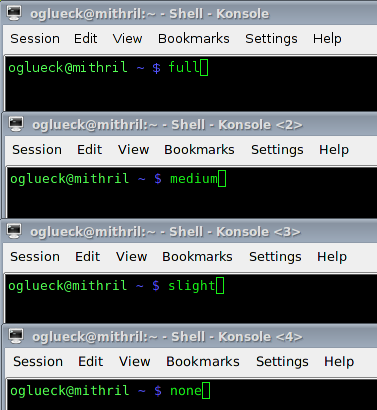
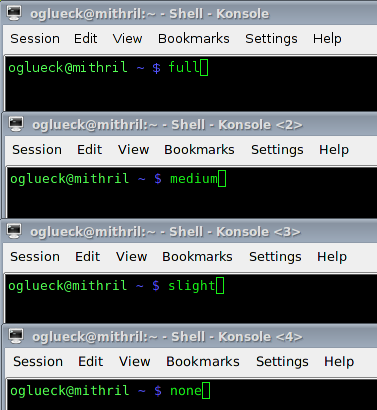
I'm completely unable to see any difference. What am I supposed to be seeing?
--Rich
--Rich
Look at the fonts. While the dollar sign in the "none" shot is blurry, it appears very sharp with "full". Or the vertical lines of the E, B, and H letters in the menu bar increase in sharpness from "none" to "full".
If you are viewing this on a cheap CRT then of course you may not be able to distinguish the unsharpness of the anti-aliasing from the CRT divergence.
Odi
If you are viewing this on a cheap CRT then of course you may not be able to distinguish the unsharpness of the anti-aliasing from the CRT divergence.
Odi
Console cinema
Java stack size myths
How Java uses the stack is basically undocumented. So we developers are left with finding out ourselves. Today I wrote some interesting test code, that delivers surprising results. For my tests I used Sun JDK 1.5.0_12 under RedHat Enterprise Linux 3.
First I wanted to know the stack size that the VM chooses for threads. I found that the
I performed these tests by creating new threads and setting them asleep in a blocking wait call immediately. I kept creating threads until the VM ran out of memory. With 512k stacks the number of threads was around 3700, for 256k stacks around 7300, for 128k around 13700. That leads to the following memory consumption by the stacks:
Next I tested how deep I could call into a recursive method until I get stack overflows. I did this by modifying the initial program, so that each thread would recurse into a method until it hit stack overflow, then fall asleep. The thread recorded the maximum recursion depth. That's where I got really weird results. Especially with the server VM the maximum depth varies over a wide range between 1750 and 5700 calls (128k stacks)! That's far from constant, which would have been my first guess. With the client VM the number is generally lower but doesn't vary that much: between 1100 and 1650.
Also the maximum depth seems to be lower at the beginning of the test and increases toward the end.
If someone wants to repeat my tests, here is the test code that I was using. I am very interested to get further insights on how exactly stack works in Java.
back
|
next
First I wanted to know the stack size that the VM chooses for threads. I found that the
ulimit -s parameter has no direct influence on the stack size chosen by the VM. The default is apparently 512kb, and can be changed freely with the -Xss and -XX:ThreadStackSize parameters. But I could not find a difference in behaviour between those parameters. They appear to do the same thing. Further I found that this Linux machine is able to create new threads at a rate of about 5000 per second.I performed these tests by creating new threads and setting them asleep in a blocking wait call immediately. I kept creating threads until the VM ran out of memory. With 512k stacks the number of threads was around 3700, for 256k stacks around 7300, for 128k around 13700. That leads to the following memory consumption by the stacks:
3700 x 512kB = 1850MB 7300 x 256kB = 1825MB 13700 x 128kB = 1713MBOf course a 32-bit process is limited to 4GB of address space (minus 1 or 2 GB for the kernel). So it is only natural that the memory is close to these 2GB minus the heap size. (Note that Stack is never allocated from the heap.)
Next I tested how deep I could call into a recursive method until I get stack overflows. I did this by modifying the initial program, so that each thread would recurse into a method until it hit stack overflow, then fall asleep. The thread recorded the maximum recursion depth. That's where I got really weird results. Especially with the server VM the maximum depth varies over a wide range between 1750 and 5700 calls (128k stacks)! That's far from constant, which would have been my first guess. With the client VM the number is generally lower but doesn't vary that much: between 1100 and 1650.
Also the maximum depth seems to be lower at the beginning of the test and increases toward the end.
If someone wants to repeat my tests, here is the test code that I was using. I am very interested to get further insights on how exactly stack works in Java.
You would expect the allowed stack size to vary to some extent, based on the different optimisation paths that take place as the code is compiled. I can easily imagine that the stack overhead would be different between the interpreted and native code paths for example.
On java 6 the test would likely not even finish, since it does tail recursion optimisation, meaning that your f(i) call would not take any space in the stack.
Cheers,
Paul
On java 6 the test would likely not even finish, since it does tail recursion optimisation, meaning that your f(i) call would not take any space in the stack.
Cheers,
Paul
I've been experimenting with some thread capacity issues - trying to raise the number of threads we can handle in our app. Doing the math on your example raised a question: 13,700 threads x 128k stacks > 1.7G. You example code lists using 1G heap size (min and max). If the stacks are allocated from the heap, then this can't work because the heap would have been expended before 13700 threads. If they are allocated outside the heap, this implies the JVM is able to access 2.7G of ram. Based on our experiments, this is not happening either.
What am I missing?
Chris
What am I missing?
Chris
Chris, I have added a small paragraph on the maths. Stack is not allocated from the heap. And in those tests the heap was (apparently) not 1GB but rather 128 or 256MB.
cat /proc/meminfo
total: used: free: shared: buffers: cached:
Mem: 4189683712 1384755200 2804928512 0 150441984 656486400
Swap: 2146754560 0 2146754560
MemTotal: 4091488 kB
MemFree: 2739188 kB
MemShared: 0 kB
Buffers: 146916 kB
Cached: 641100 kB
SwapCached: 0 kB
Active: 734156 kB
ActiveAnon: 428588 kB
ActiveCache: 305568 kB
Inact_dirty: 371072 kB
Inact_laundry: 111372 kB
Inact_clean: 0 kB
Inact_target: 243320 kB
HighTotal: 3276528 kB
HighFree: 2193932 kB
LowTotal: 814960 kB
LowFree: 545256 kB
SwapTotal: 2096440 kB
SwapFree: 2096440 kB
CommitLimit: 4142184 kB
Committed_AS: 3304968 kB
HugePages_Total: 0
HugePages_Free: 0
Hugepagesize: 2048 kB
Max. threads: 3329
Max. recursions: 26832
Min. recursions: 8304
Threads per second: 195.8593
Thanks
Amir
total: used: free: shared: buffers: cached:
Mem: 4189683712 1384755200 2804928512 0 150441984 656486400
Swap: 2146754560 0 2146754560
MemTotal: 4091488 kB
MemFree: 2739188 kB
MemShared: 0 kB
Buffers: 146916 kB
Cached: 641100 kB
SwapCached: 0 kB
Active: 734156 kB
ActiveAnon: 428588 kB
ActiveCache: 305568 kB
Inact_dirty: 371072 kB
Inact_laundry: 111372 kB
Inact_clean: 0 kB
Inact_target: 243320 kB
HighTotal: 3276528 kB
HighFree: 2193932 kB
LowTotal: 814960 kB
LowFree: 545256 kB
SwapTotal: 2096440 kB
SwapFree: 2096440 kB
CommitLimit: 4142184 kB
Committed_AS: 3304968 kB
HugePages_Total: 0
HugePages_Free: 0
Hugepagesize: 2048 kB
Max. threads: 3329
Max. recursions: 26832
Min. recursions: 8304
Threads per second: 195.8593
Thanks
Amir
I ran it several times, the min and max are consistent.
Where the GC print outs are coming from?
Thanks
Amir
Where the GC print outs are coming from?
Thanks
Amir
Lowering the -XX:StackShadowPages might give better results for your tests. See also http://www.oracle.com/technetwork/java/javase/crashes-137240.html#gbyzz
Cheers,
Martin
Cheers,
Martin
Julius Davies
Odi