Odi's astoundingly incomplete notes
New entriesCode
back | nextIs kwin with GLES ready for desktops?
Martin Grässlin mentioned last summer that "4.8 we will be able to offer and default to OpenGL ES 2.0 for most of our users". Given the substantial time since that announcement, I wanted to try that with KDE 4.9.3 which was just stabilized in Gentoo today. I tested it on my iMac. Easy enough in Gentoo: enable the
The result was not too good unfortunately. I quickly realized that all menus were unusable because they either didn't show up at all, or faded in only halfway. Plus there was massive screen corruption when draging windows around on the desktop.
Same on the Zenbook with Intel SandyBridge and xf86-video-intel-2.20.14.
gles, gles1, gles2 USE flags and disable opengl for kde-base/kwin. Then recompile Mesa and kwin. Mesa version is 9.0 and xf86-video-ati is at 7.0.0, all on top of a 3.6 kernel.The result was not too good unfortunately. I quickly realized that all menus were unusable because they either didn't show up at all, or faded in only halfway. Plus there was massive screen corruption when draging windows around on the desktop.
Same on the Zenbook with Intel SandyBridge and xf86-video-intel-2.20.14.
Add comment
Tuning mod_proxy and Jetty
Running a classic setup with Apache as a reverse proxy in front of a Jetty server, I ran into a problem. Apparantly most HTTP threads of Jetty were blocked for long period of times in the following stack within the AJP connector, and no threads were available for the HTTP connector:
Test Setup
To find the configuration problem I ran some tests on a local machine:
Jetty 7.4.3 config:
ProxyPass / ajp://localhost:8009/ min=1 ttl=20 acquire=10000 timeout=60
mod_proxy_http
ProxyPass / http://localhost:8080/ min=1 ttl=20 acquire=10000 timeout=60
JBoss
For comparison I ran the same test against an old JBoss 4.0.4 which uses Tomcat 5.5.
mod_proxy_ajp
ProxyPass / ajp://localhost:8009/ min=1 ttl=20 acquire=10000 timeout=60
mod_proxy_http
ProxyPass / http://localhost:8080/ min=1 ttl=20 acquire=10000 timeout=60
Conclusions
There is no benefit of using AJP instead of HTTP, the opposite is true. AJP really hurts. I have observed client timeouts only with AJP, never with HTTP. HTTP also was always faster then AJP. The AJP issues are mostly due to a bad implementation in Jetty as (JBoss') Tomcat seems to behave a bit better. But probably mod_proxy_ajp is to blame too, it seems to do something stupid with multiplexing the Apache threads to the AJP backend pool.
This test reveals striking differences between AJP and HTTP and how they behave with connection pools:
You can not mix HTTP and AJP connectors on the same Apache instance. Because there is no configuration that will work for both. Given the AJP numbers are so much worse than HTTP, and the behaviour with pools is so anti-intuitive, I recommend not to use mod_proxy_ajp at all.
It is advisable to disable keep-alive in scenarios with OTA connections. You can use mod_headers:
java.lang.Thread.State: RUNNABLE at java.net.SocketInputStream.socketRead0(Native Method) at java.net.SocketInputStream.read(SocketInputStream.java:129) at org.eclipse.jetty.io.ByteArrayBuffer.readFrom(ByteArrayBuffer.java:388) at org.eclipse.jetty.io.bio.StreamEndPoint.fill(StreamEndPoint.java:132) at org.eclipse.jetty.server.bio.SocketConnector$ConnectorEndPoint.fill(SocketConnector.java:209) at org.eclipse.jetty.ajp.Ajp13Parser.fill(Ajp13Parser.java:203) at org.eclipse.jetty.ajp.Ajp13Parser.parseNext(Ajp13Parser.java:265) at org.eclipse.jetty.ajp.Ajp13Parser.parseAvailable(Ajp13Parser.java:150) at org.eclipse.jetty.server.HttpConnection.handle(HttpConnection.java:411) at org.eclipse.jetty.server.bio.SocketConnector$ConnectorEndPoint.run(SocketConnector.java:241) at org.eclipse.jetty.util.thread.QueuedThreadPool$3.run(QueuedThreadPool.java:529) at java.lang.Thread.run(Thread.java:662)The setup is:
- have many Apache threads
- Apache serves some static content and downloads
- Jetty serves the dynamic content
- Jetty has a limited thread pool to accomodate the max allowable load
- the clients are all application clients (not web browsers typically)
- the clients are mostly mobile with more or less shaky over the air connectivity (lots of timeouts, broken connections)
Test Setup
To find the configuration problem I ran some tests on a local machine:
- 100 clients making a simple dynamic request in parallel
- measure the time to complete all requests
Jetty 7.4.3 config:
- QueuedThreadPool.maxThreads = 30
- SelectChannelConnector.maxIdleTime = 300000
- Ajp13SocketConnector.maxIdleTime = 60000
- Apache 2.2.23
- mod_proxy_http
- mod_proxy_ajp
- differen values for MaxClients
ProxyPass / ajp://localhost:8009/ min=1 ttl=20 acquire=10000 timeout=60
| MaxClients | keep-alive | Time [s] | timeouts? |
|---|---|---|---|
| 150 | no | 60.1 | yes |
| 30 | no | 11.4 | no |
| 150 | yes | 74.7 | yes |
| 30 | yes | 70.3 | yes |
mod_proxy_http
ProxyPass / http://localhost:8080/ min=1 ttl=20 acquire=10000 timeout=60
| MaxClients | keep-alive | Time [s] | timeouts? |
|---|---|---|---|
| 150 | no | 2.0 | no |
| 30 | no | 6.0 | no |
| 150 | yes | 19.8 | no |
| 30 | yes | 66.0 | no |
JBoss
For comparison I ran the same test against an old JBoss 4.0.4 which uses Tomcat 5.5.
mod_proxy_ajp
ProxyPass / ajp://localhost:8009/ min=1 ttl=20 acquire=10000 timeout=60
| MaxClients | keep-alive | Time [s] | timeouts? |
|---|---|---|---|
| 150 | no | 14.5 | no |
| 30 | no | 9.4 | no |
| 150 | yes | 33.8 | no |
| 30 | yes | 68.5 | no |
mod_proxy_http
ProxyPass / http://localhost:8080/ min=1 ttl=20 acquire=10000 timeout=60
| MaxClients | keep-alive | Time [s] | timeouts? |
|---|---|---|---|
| 150 | no | 2.0 | no |
| 30 | no | 6.0 | no |
| 150 | yes | 21.6 | no |
| 30 | yes | 66.0 | no |
Conclusions
There is no benefit of using AJP instead of HTTP, the opposite is true. AJP really hurts. I have observed client timeouts only with AJP, never with HTTP. HTTP also was always faster then AJP. The AJP issues are mostly due to a bad implementation in Jetty as (JBoss') Tomcat seems to behave a bit better. But probably mod_proxy_ajp is to blame too, it seems to do something stupid with multiplexing the Apache threads to the AJP backend pool.
This test reveals striking differences between AJP and HTTP and how they behave with connection pools:
- mod_proxy_ajp only works well if the Apache and Jetty connection pools have the same size. A larger the difference make the performance worse.
- mod_proxy_http works better the larger the Apache connection pool is.
You can not mix HTTP and AJP connectors on the same Apache instance. Because there is no configuration that will work for both. Given the AJP numbers are so much worse than HTTP, and the behaviour with pools is so anti-intuitive, I recommend not to use mod_proxy_ajp at all.
It is advisable to disable keep-alive in scenarios with OTA connections. You can use mod_headers:
RequestHeader set Connection "close"
Graphics board thermal death anatomy
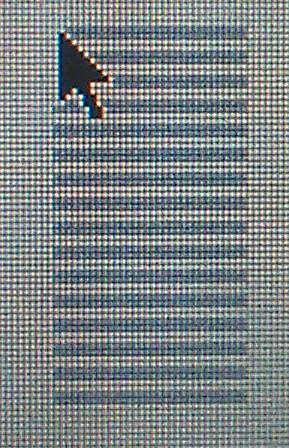 The Radeon board of my old MacBook Pro is dying. During an update the laptop may have overheated. Suddenly the screen got garbled. From now on every few boots only end in a kernel panic (segfault). Compositing refuses to use OpenGL and falls back to using XRender. Also the mouse cursor now has stripes filling the normally empty area of the cursor sprite (see image). The kernel log contains the following messages:
The Radeon board of my old MacBook Pro is dying. During an update the laptop may have overheated. Suddenly the screen got garbled. From now on every few boots only end in a kernel panic (segfault). Compositing refuses to use OpenGL and falls back to using XRender. Also the mouse cursor now has stripes filling the normally empty area of the cursor sprite (see image). The kernel log contains the following messages:[drm:r100_ring_test] *ERROR* radeon: ring test failed (scratch(0x15E4)=0xCAFEDEAD) [drm:r100_cp_init] *ERROR* radeon: cp isn't working (-22).OS-X doesn't want to boot any more. It gets stuck on an empty blue screen. Booting it in safe mode (holding down the shift key) or in single-user mode (holding command-S) works, though. Also there the cursor has the same stripy pattern.
Refit still boots and is usable, although I only get a black screen when it initializes the graphics card in "BIOS mode" most of the time. So I can control Grub only blindly, and I get no early boot messages from the kernel until the KMS driver loads.
Neat workaround for the funny barcode cursor: use the SWCursor option of the radeon driver.
Update: After a few months it got worse. With the radeon driver a lot of horizontal stripes and totally unstable. The machine would hang ever so often. Falling back to the xf86-video-modesetting driver works fine. I still get a stripy mouse cursor but at least it's stable.
Seems it's time to replace this old buddy with a new one soon.
All the best! Looking forward to a new Linux Install guide on the latest Macbook Pro.
- KSS
- KSS
Thanks for the kernel configs up to 3.3. My MBP 3.1 2.2Ghz is still kicking and I don't think I need the generic ubuntu kernel :)
TLDR:
Hibernate (not just suspend) and resume might fix the error mentioned in the blog post.
I know it's been 10 years, but the same thing just happened to me yesterday and during investigation I stumbled upon your blog post. I was using an old Sony Vaio VGN-A317M laptop (GPU: ATI Mobility Radeon X600, OS: Xubuntu 18.04) to control a PC via RDP, when suddenly glitches appeared all over the screen, making it virtually unreadable. At first I thought the hardware was permanently damaged since the error was persistent: even the BIOS POST logo was garbled and trying to boot Windows 7 caused a BSOD. So I booted Xubuntu again, ssh'd into it and had a look at the kernel log.
This was logged when the glitches first appeared:
radeon 0000:03:00.0: ring 0 stalled for more than 10232msec
radeon 0000:03:00.0: GPU lockup (current fence id 0x000000000001932a last fence id 0x000000000001932b on ring 0)
From now on during subsequent boots the "[drm:r100_ring_test]" entries mentioned in the blog post were logged.
Then I found this bug report: https://bugs.launchpad.net/ubuntu/+source/linux/+bug/1029159
The reporter experienced the "[drm:r100_ring_test] *ERROR* radeon: ring test failed" error when resuming up from suspend. As a workaround they resumed from *hibernate* to fix it. So I gave it a try and simply running "systemctl hibernate" and resuming fixed it indeed! The glitches and error messages were gone and even Windows 7 booted again.
Hibernate (not just suspend) and resume might fix the error mentioned in the blog post.
I know it's been 10 years, but the same thing just happened to me yesterday and during investigation I stumbled upon your blog post. I was using an old Sony Vaio VGN-A317M laptop (GPU: ATI Mobility Radeon X600, OS: Xubuntu 18.04) to control a PC via RDP, when suddenly glitches appeared all over the screen, making it virtually unreadable. At first I thought the hardware was permanently damaged since the error was persistent: even the BIOS POST logo was garbled and trying to boot Windows 7 caused a BSOD. So I booted Xubuntu again, ssh'd into it and had a look at the kernel log.
This was logged when the glitches first appeared:
radeon 0000:03:00.0: ring 0 stalled for more than 10232msec
radeon 0000:03:00.0: GPU lockup (current fence id 0x000000000001932a last fence id 0x000000000001932b on ring 0)
From now on during subsequent boots the "[drm:r100_ring_test]" entries mentioned in the blog post were logged.
Then I found this bug report: https://bugs.launchpad.net/ubuntu/+source/linux/+bug/1029159
The reporter experienced the "[drm:r100_ring_test] *ERROR* radeon: ring test failed" error when resuming up from suspend. As a workaround they resumed from *hibernate* to fix it. So I gave it a try and simply running "systemctl hibernate" and resuming fixed it indeed! The glitches and error messages were gone and even Windows 7 booted again.
JAX-WS wildcard address
If you have wondered how to make a JAX-WS endpoint listen on the wildcard address:
Endpoint.publish("http://0:8080/MyService", new MyService());
Just use 0 as the IP. If you wonder why that works, look at the implementation of Inet4Address.isAnyLocalAddress() which basically checks for zero.hostapd on Gentoo
When using hostapd on Gentoo, make sure to add the
debug USE flag. Otherwise you will never get any error messages from it. It will only exit with error code 1 and no message even if it's just a silly typo in the config file. Also no logging will work without that USE flag.Thank god I found this! Would have searched ages for finding this myself. +debug should be default for hostapd, I think I'll write a bug-report for this one.
BT battery strength support upcoming in 3.3
Yey, the 3.3 kernel will report the battery strength of Bluetooth mice and keyboards! The patch just went in.
UPDATE: Now the KDE battery widget can display the capacity of your bluetooth mouse. Just set it to display all batteries.
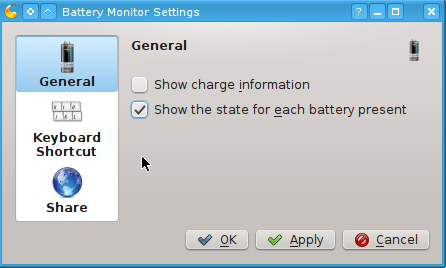
UPDATE: Now the KDE battery widget can display the capacity of your bluetooth mouse. Just set it to display all batteries.
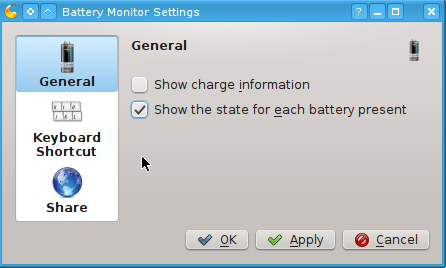
EDITOR and PAGER in Gentoo
Gentoo lets you define your locale, editor, visual (vim), pager (less). They set the respective environment variables. By default these are unset. Make sure to set them.:
eselect locale eselect pager eselect editor eselect visual eselect vi
Oracle without swap
I have been running Oracle 11.2 on x86_64 linux with no swap and transparent hugepage support. The system has 6GB RAM and
While Oracle would run fine most of the time, sometimes connect fails with:
Obviously
So to fix this, I reduced the SGA to 3.5GB. This results in a bit less than 5GB used memory. And now it works fine without swap!
*) This is a nice example why the linux ate my ram website is not right, when it claims
vm.overcommit_memory=0. Oracle is configured to using automatic memory management with MEMORY_TARGET = 4000M. There is nothing else on the system. So 6GB vs 4GB should be plenty, right? Wrong.While Oracle would run fine most of the time, sometimes connect fails with:
ORA-01034: ORACLE not available ORA-27102: out of memory Linux-x86_64 Error: 12: Cannot allocate memoryIf you go to the server and check the memory usage, all seems fine however:
~ # free -m
total used free shared buffers cached
Mem: 5972 5714 257 0 11 4078
-/+ buffers/cache: 1624 4347
Swap: 0 0 0
After adding a little swap file (1 GB) the problem goes away. With vm.swappiness=40 the swap usage remains stable at around 250MB. So what's going on here?Obviously
free's output of 1.6GB used memory is wrong. The 4GB SGA lies in the shm filesystem, and obviously doesn't show up here. Why? Because in Linux shm is mapped to the filesystem cache*. I guess this is a trick so that reads from shm do not get copied to cache. So to get the real memory usage you have to add the shm usage to free's output. And that sum is 5.6GB. Which is admittedly a bit much for a 6GB swapless system.So to fix this, I reduced the SGA to 3.5GB. This results in a bit less than 5GB used memory. And now it works fine without swap!
*) This is a nice example why the linux ate my ram website is not right, when it claims
Disk cache [...] NEVER EVER takes memory away from [applications].Another example is locked pages in disk cache.
Hi, you can compile this program in C to find oracle process memory usage
http://ejemplosprogramacionc.blogspot.com/2013/06/memoria-de-procesos-oracle-sobre.html
http://ejemplosprogramacionc.blogspot.com/2013/06/memoria-de-procesos-oracle-sobre.html
That program gives around 32MB of memory usage on a 24GB SGA. Not helpful :-(
Localization gone wrong.
Today I recevied an Excel file with dates that look like this:
- 2.Nov.2011 03:00:00 nachm.
- 22.Nov.2011 10:00:00 vorm.
Strange J characters in email
Have you ever wondered why the character J appears seemingly randomly in email you receive? Raymond has the explanation.
On a side note this happens for me because my Linux installation does not have the Wingdings font installed.
back
|
next
On a side note this happens for me because my Linux installation does not have the Wingdings font installed.